The tablesONLINE/CICS software provides you with a variety of utilities that can be used with your tableBASE tables. These utilities allow you to copy, delete and rename both Data Tables and Views. Utilities are also provided to allow you to change the password on a table and edit your User Profile.
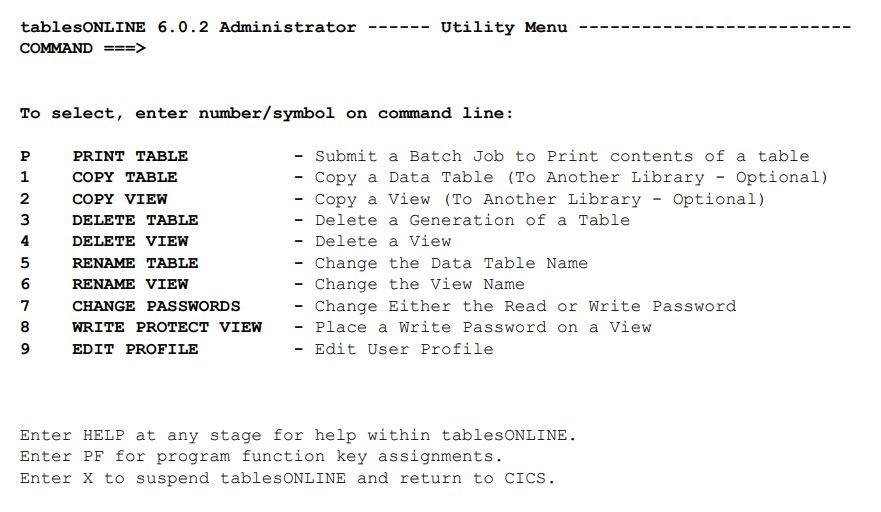
Each of these options is described in detail on the following pages. You should be aware of the following points before proceeding:
- Wherever a Password field appears on a screen, a password must be given if the table has one. Whether the read or write password is required will depend on the operation to be performed.
- Several of the utility screens have a Library Name field. You are authorized to operate only in libraries that are included on your library list. This list is retrieved from the Application Control Table when you sign on. The only way to change the list is to edit that table, often a privilege reserved for the system administrator. If changes are made to your library list, you must leave tablesONLINE and sign on again to invoke the new list.
- For any Library field, you can display a list of the available libraries by moving the cursor into the library field and pressing <PF1> for help. If you do not know the name of the library where a specific table or View resides, insert the table or View name in the appropriate field, clear the library field, and press <Enter> to automatically insert the appropriate library name in the field.
- In addition to the List Facility described above, there are four ways to specify a library name:
- insert a DDNAME
- insert a Dataset Name
- specify a library alias
- specify a number from 1-7
While a library can be identified by a DDNAME or Dataset Name, tablesONLINE provides two additional methods to specify a library. You can set up aliases for your tablesONLINE libraries that can then be used to reference that library. An alias is simply another name for a library that can be used in tablesONLINE by a user more easily than the library Dataset Name. These aliases are stored in the Application Driving Table TBOLLIBR.
Or, you can identify a library in a Library Name field by inserting a number from 1-7 in the field. The number refers to the position of the library in the library list for the application, as defined in the Application Control Table (ACT). When an application is initially set up by the tableBASE administrator, an entry is made in the ACT. The ACT includes seven fields that are used to identify the libraries that will be used by that application. The relative position of a library in that list can be used to identify a library in the Library Name field.