Use the Print (PR) command to fill the screen below the ruler with table rows by executing a series of GN (Get Next row) calls. It leaves COUNT set to the last row retrieved so just pressing <Enter> to re-execute the command allows for forward scrolling through the entire table. <PF8> has the same effect, and <PF7> scrolls backward through the table. Explicitly re-entering PR in the command field instead of pressing <Enter> will reset the count and restart scrolling at the beginning of the table (see Figure 100) below for a sample of the information displayed after executing the PR command.
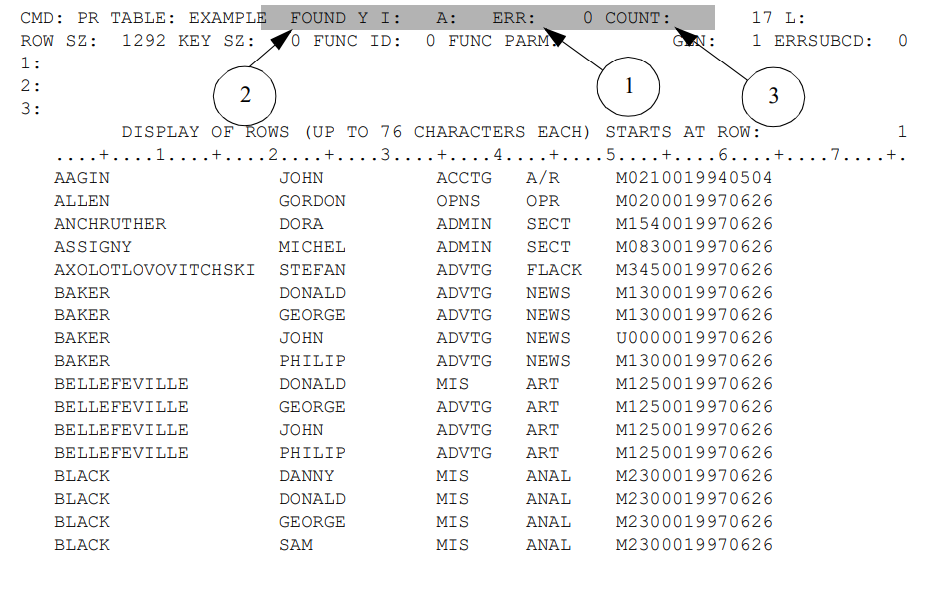
Seventeen rows are displayed, one to a line. Only the first 76 characters of each row are visible.
The command line reports that:
- the command worked (ERROR is zero) (Figure 100)
- the last retrieval succeeded (FOUND is Y) (Figure 100)
- the last row retrieved was number seventeen (COUNT is 17) (Figure 100).
If the end of the table had been reached, all rows successfully retrieved would have been displayed, plus an end of data marker. FOUND, COUNT, and ERROR would have been as set by the last tableBASE GN command executed, the one encountering the end of the table. The message line provides a prompt to assist in interpreting the display.
For this display (Figure 100):
- When an override length is entered in ROW SZ for retrieval or update commands, it will be used to do the retrieval or update, but the ROW SZ field will always display the actual row length after the command. Even though the actual row length is displayed in this field, the override length originally entered in this field will continue to be used for all commands until another input is entered in the ROW SZ field. The messages
OVERRIDE LENGTH xxxxx BYTES DISPLAYEDOVERRIDE LENGTH xxxxx BYTES INSERTED
will be displayed after the update or retrieval command, if an override length less than the row size was used for the retrieval or update.
- For tables with row sizes greater than 1292 bytes, the online driver can only display up to 1292 bytes. The message
MAXIMUM 1292 BYTES DISPLAYED
is displayed for such retrievals to indicate this.
- For tables with key sizes more than 228 bytes, you need to use the area below the ruler to insert or replace the rows as the area above the ruler can only accomodate up to 228 bytes of data. To do this, press the F2 key and enter the row data below the ruler instead of above the ruler. To toggle back to normal mode, hit the F2 key again.
A variety of options are available for the next display. Press <Enter> to repeat the PR command and request a display starting at row eighteen, one beyond the current count. Updating the COUNT field, for example, to 50 and pressing <Enter> requests a display starting at row 51, one beyond that count. Updating the command field with PR restarts the display at row one.